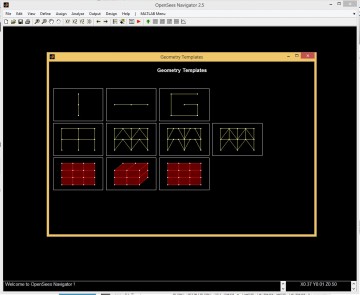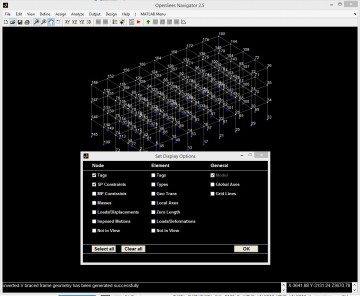OpenSees Navigator is a graphical user interface (GUI) pre- and post-processor for the OpenSees software framework. It was written in MATLAB, but can be run as a stand-alone application.
Why Use OpenSees Navigator?
OpenSees Navigator provides:
- Flexible and user-friendly GUI
- Visualization of OpenSees model geometry
- Templates to quickly define geometry
- Database of AISC and CISC steel sections
- Design checks and other post-processing tools
- A way to use OpenSees without programming TCL files
- Visualization of analysis results, such as mode shapes, node displacements, and element forces
How do I get OpenSees Navigator?
The latest version of OpenSees Navigator can be downloaded from the PEER website here!
How do I use OpenSees Navigator?
Three tutorials for OpenSees Navigator are available here, or by clicking the link on the sidebar menu. The tutorial videos show the procedure to model and analyse a simple truss, 2D frame, and 3D frame structure in OpenSees Navigator.